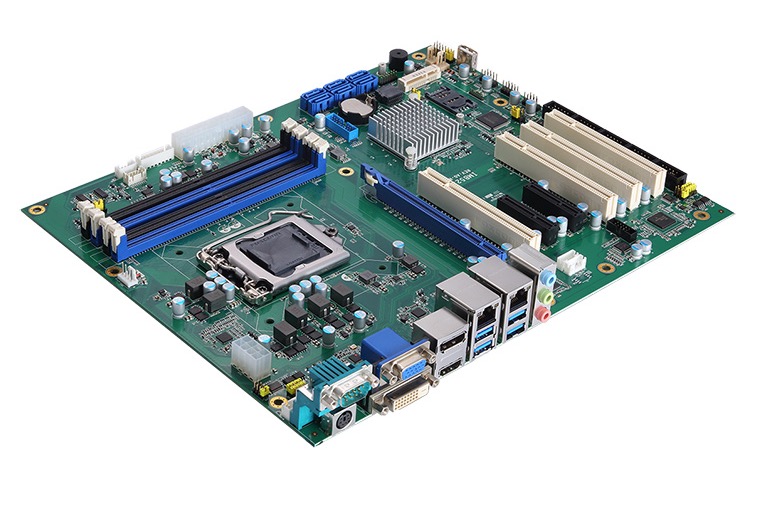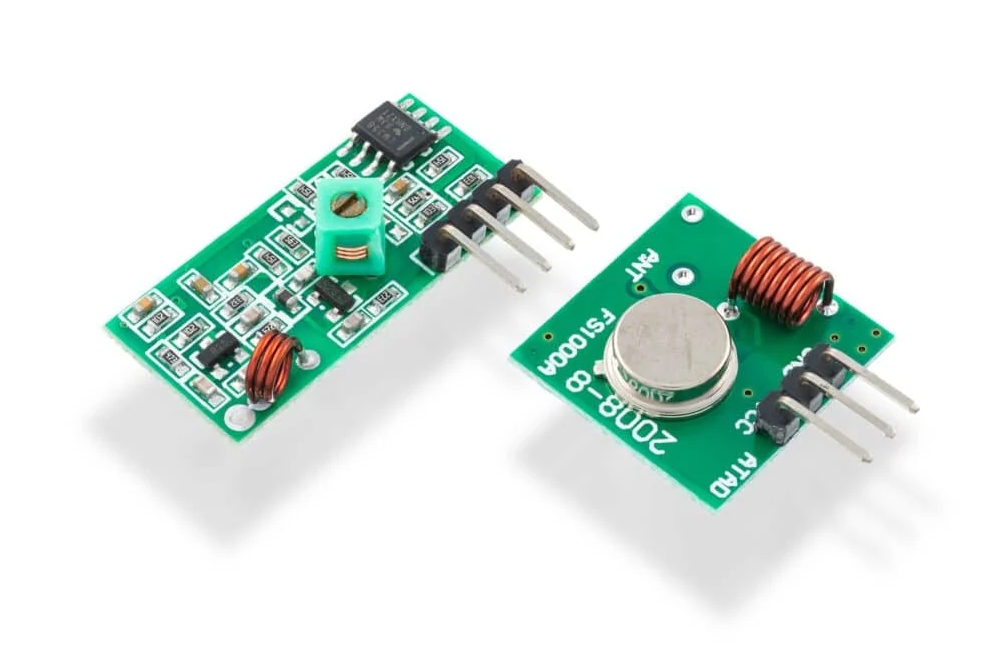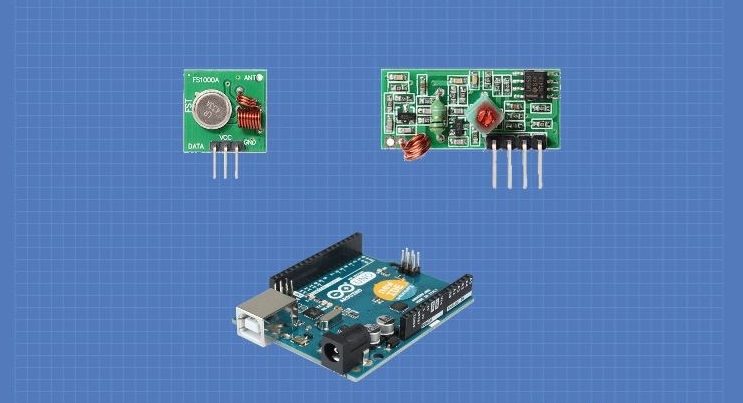Laptops today depend on seamless connectivity. A wireless module is the small but essential hardware that makes this possible. Without it, your computer would struggle to connect to Wi-Fi networks or pair with Bluetooth devices. By understanding what a wireless module is, how it works, and why it matters, you can make better use of your laptop and even troubleshoot issues more effectively.
Core Function of a Wireless Module
The wireless module is a compact circuit board installed inside the laptop. Its primary role is to enable wireless communication. It connects your computer to Wi-Fi for internet access and Bluetooth for pairing with devices. Some modules also support advanced standards, such as 4G LTE or 5G, for mobile connectivity. With this single component, your laptop remains untethered by cables and stays portable.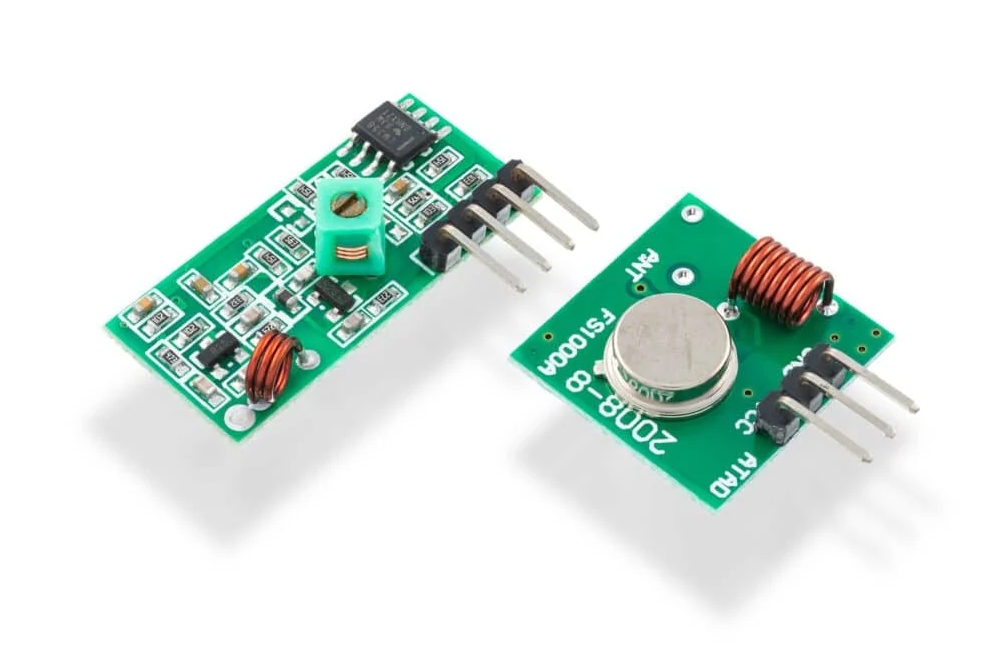
Placement and Form Factor
Wireless modules are available in standard formats, such as M.2 or Mini PCIe cards. They are typically installed on the motherboard, near the CPU, for optimal performance. Their compact size allows manufacturers to keep laptops slim while still offering robust connectivity. Because of their standardised designs, users can often upgrade or replace the wireless module if performance needs change. This flexibility makes them a practical long-term solution.
How the Wireless Module Works
A wireless module includes a radio chip, antenna connectors, and supporting circuits. The radio chip handles sending and receiving signals, while the antenna strengthens the connection for stable performance. Together, they let your laptop communicate with routers, hotspots, and Bluetooth-enabled devices. By converting digital signals into wireless data, the module ensures fast and reliable connectivity without the need for physical cables.

Connectivity Options
Most wireless modules support both Wi-Fi and Bluetooth. Wi-Fi provides access to the internet, while Bluetooth enables connections to peripherals like headphones, keyboards, and speakers. Some premium laptops feature modules that also support LTE or 5G, allowing the computer to function as a mobile device even without Wi-Fi. These integrated solutions reduce the need for external dongles or USB adapters, keeping the laptop design clean and convenient.
Benefits of Built-in Wireless Modules
There are several advantages to having built-in wireless modules. First, it keeps your laptop slim and portable, eliminating the need for bulky external adapters. Second, it provides faster and more stable performance compared to many USB-based solutions. Third, it integrates seamlessly with the laptop’s operating system, making it easier to update drivers and apply security patches. These benefits improve both performance and user experience.
Common Issues and Troubleshooting
Like any hardware, wireless modules can face issues. Weak signals, frequent disconnections, or driver conflicts are standard. In many cases, users can resolve these issues by updating drivers, verifying antenna placement, or adjusting router settings. If the module itself fails, replacement is usually straightforward, especially in laptops with accessible slots. Keeping your wireless drivers up to date and maintaining your computer regularly ensures consistent performance.
Upgrading Wireless Modules
One of the advantages of a standardised design is upgradability. If your laptop currently supports only Wi-Fi 4 or Wi-Fi 5, you can often upgrade to a newer module with Wi-Fi 6 or Wi-Fi 6E. This upgrade enhances speed, reduces latency, and supports a greater number of connected devices. Some professionals and gamers also replace older modules to gain better Bluetooth stability for wireless peripherals. Upgrading is a cost-effective way to extend the lifespan of your laptop.
Future of Wireless Modules
Wireless technology is moving fast. The latest wireless modules now support Wi-Fi 7, which promises even higher speeds and lower latency. They also provide better efficiency when multiple devices share the same network. For laptops, this means smoother video streaming, faster cloud computing, and more reliable connections during video calls. As remote work and online collaboration become more common, the wireless module will remain a vital part of laptop design.
Conclusion and Importance of Wireless Module
The wireless module in a laptop is more than just a small circuit board. It is the key to staying connected at home, at work, or on the go. With features like Wi-Fi, Bluetooth, and even cellular connectivity, it ensures your laptop remains versatile and powerful. Whether you are streaming, gaming, or attending a meeting, you depend on a reliable wireless module to keep everything running smoothly.